How to Download Metacafe Videos ?
Download Metacafe videos step 1:
Download and install Metacafe video downloader.
Free METACAFE video downloader
Download Metacafe videos step 2:
Launch Internet Explorer and go to Metcafe, watch any Metacafe video.
Download Metacafe videos step 3:
Click "Download Video" button on the toolbar.
Download Metacafe videos step 4:
You will see download Metacafe videos is being completed.
How to Automatically Download Metacafe Videos ?
Automatically Download Metacafe videos step 1:
Click "Settings" button .
.
Automatically Download Metacafe videos step 2:
On the "General" tab, check "Automatically download Videos".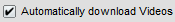
Automatically Download Metacafe videos step 3:
Launch Internet Explorer and go to Metcafe, watch any Metacafe video.
Automatically Download Metacafe videos step 4:
Download Metacafe videos automatically start.
How to Play Metacafe Videos ?
To watch your downloaded Metacafe videos, you can use flash video player such as FLVPlayer4Free
Legal Note
Videos from Metacafe™ are copyrighted.
Any redistribution of them without the consent of the copyright owners may be a violation of the law in most countries, including the USA.
Sakysoft srl is not affiliated with Metacafe™, nor the company that owns the trademark rights to Metacafe™.
This page is provided for compatibility purposes only, and in no case should be considered an endorsement of Sakysoft srl products by any associated third party.